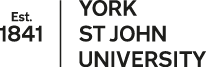Accessing git with an SSH keypair on Windows with msys
In the MSYS console:
ssh-keygen -t rsa -N "" -f ~/.ssh/id_rsacat ~/.ssh/id_rsa.pub > /dev/clipboard
Log into gitlab then click on the icon at the top right of the page, choose Settings and then SSH keys from the menu on the left.
Click in the Key box and press Ctrl+V (paste) then click Add key.
You should now be able to use git without entering a password. If a git command asks you for a password something has gone wrong with this key setup, so get in touch.